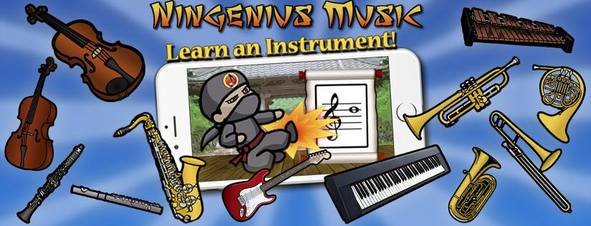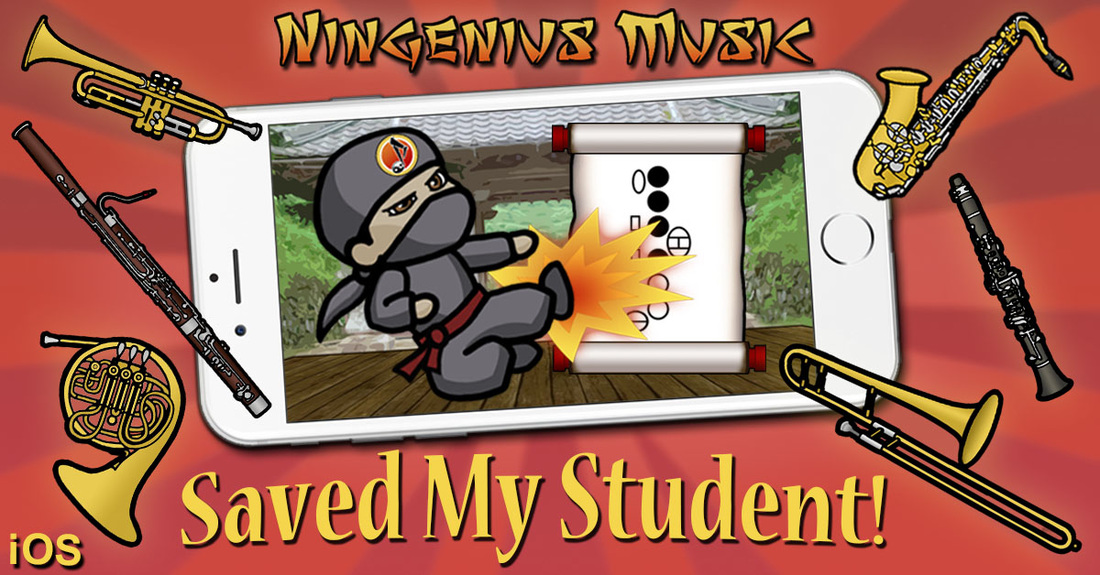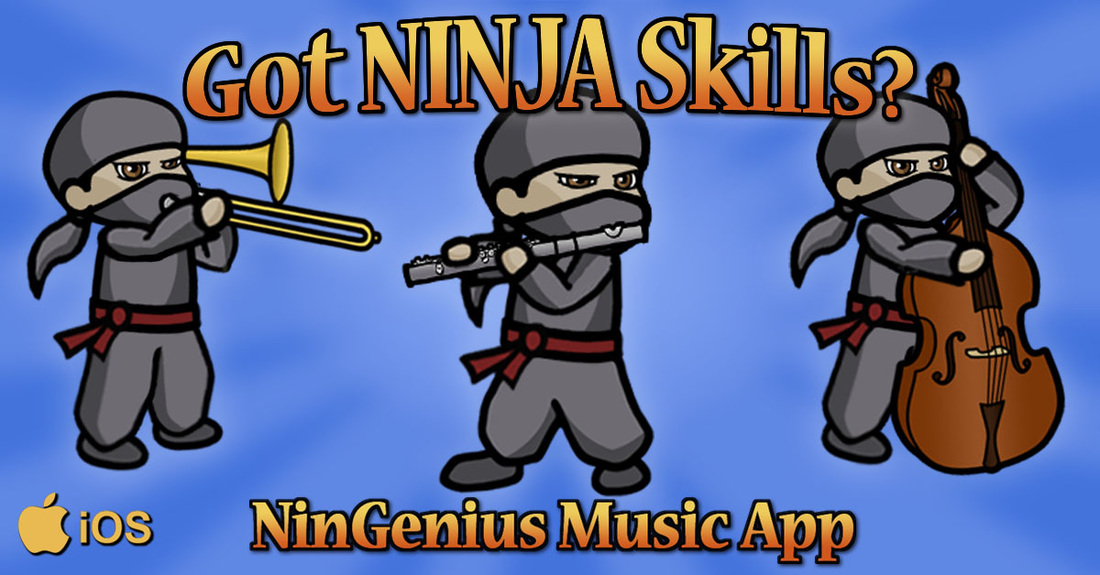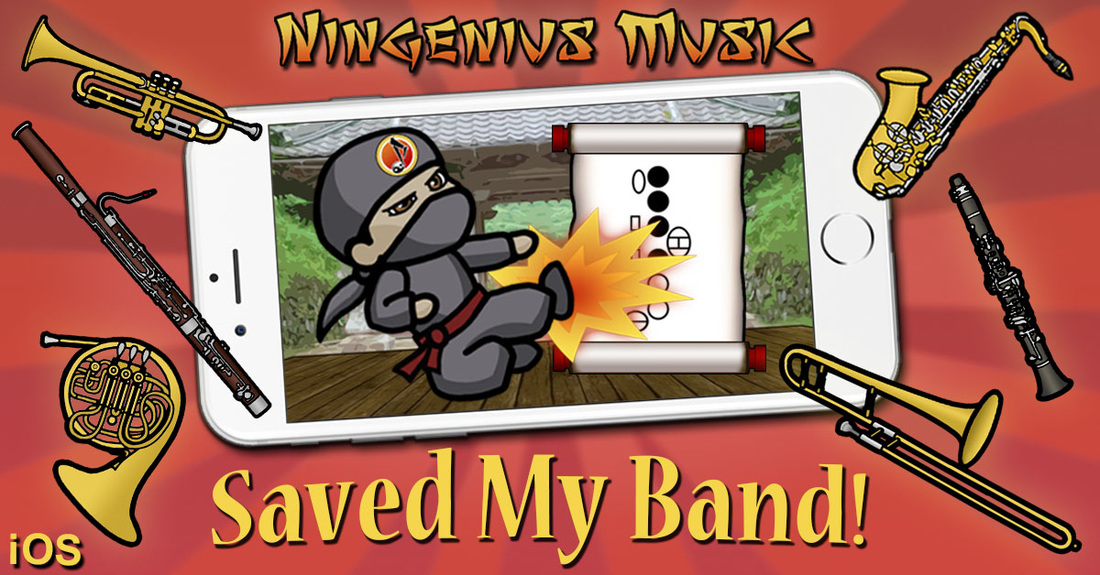Q: Is there an online version of NinGenius Music that students can use at home?
We recently released NinGenius Music Online, and are constantly working to add features and improve it. This program only works with browsers on laptop and desktop computers (NOT on phones or tablets). Key features include:
-The same 35 levels and gameplay features as the NinGenius Music Ultimate app
-Unlimited student access for under $100 per teacher license
-Organize students into classes and access ALL data from one teacher portal
-Annual subscription fees will be renewable at any time, with NO student data loss
Click HERE for NinGenius Music Online Troubleshooting
-The same 35 levels and gameplay features as the NinGenius Music Ultimate app
-Unlimited student access for under $100 per teacher license
-Organize students into classes and access ALL data from one teacher portal
-Annual subscription fees will be renewable at any time, with NO student data loss
Click HERE for NinGenius Music Online Troubleshooting
Q: Should I get the Classic or Ultimate app?
Answer: The Classic NinGenius Music apps allow students to "free play" any difficulty level for three types of questions: 1-Note Names, 2-Fingerings, and 3-Rhythm Counting, awarding a ninja belt award each time they play. The Class Games & Studio Games apps allow unlimited players on each device, and currently provides more comprehensive DATA for each student, but all the data resides on each iPad and is not accessible through a central system. Currently, only the Classic Apps allow teachers to create custom levels, but this feature will likely be added to the Ultimate app soon. All classic apps are ONLY available on iOS devices.
The NinGenius Music Ultimate app is the latest version and has 15 NEW Music Theory levels. It requires students to work through 5 levels at a time to earn each new ninja belt. It is more comprehensive than any of the classic apps, and requires greater mastery of each set of note, fingering, rhythm, and theory concepts in order to progress to each belt. The Ultimate app also allows unlimited players per device, and is available on all major platforms: Apple iOS, Android, and Amazon Kindle Fire. Newer model Chromebooks will also run the NinGenius Android app, but most school districts do not allow app downloads on school-managed Chromebooks.
The NinGenius Music Ultimate app is the latest version and has 15 NEW Music Theory levels. It requires students to work through 5 levels at a time to earn each new ninja belt. It is more comprehensive than any of the classic apps, and requires greater mastery of each set of note, fingering, rhythm, and theory concepts in order to progress to each belt. The Ultimate app also allows unlimited players per device, and is available on all major platforms: Apple iOS, Android, and Amazon Kindle Fire. Newer model Chromebooks will also run the NinGenius Android app, but most school districts do not allow app downloads on school-managed Chromebooks.
App Comparison At-A-Glance
Games 4 KidsApply iOS Only
Up to 3 players
Choose 1 instrument Add more instruments for $0.99 Play history with scores & belts $2.99 |
Studio GamesApple iOS Only
Unlimited players
Choose 3 instruments Add more instruments for $0.99 High Score list & play history $9.99 |
Class GamesApple iOS Only
Unlimited players
All instruments included High Score list & play history Detailed data for all players $15.99 |
UltimateApple iOS & Android
Unlimited players
All instruments included 35 "Ninja Star" levels Includes 15 NEW theory levels $4.99 |
Classic App Overview
|
Ultimate App Overview
|
Q: Can previously purchased apps be transferred to new iPads?
Answer: The app can only be transferred to new iPads if they each use the same Apple ID number, just like when you buy a new iPhone and your apps all transfer when you log in with an existing Apple ID. Unfortunately the apps aren't compatible with Apple desktops or laptops.
Q: Why does the app keep crashing on my iPad?
Answer: We have had several users tell us that the app is crashing right after the "splash screen". This is usually due to the iPad iOS being outdated (version 7.1 or earlier). In every case that we are aware of, updating the iOS to version 8.0 fixes the problem.